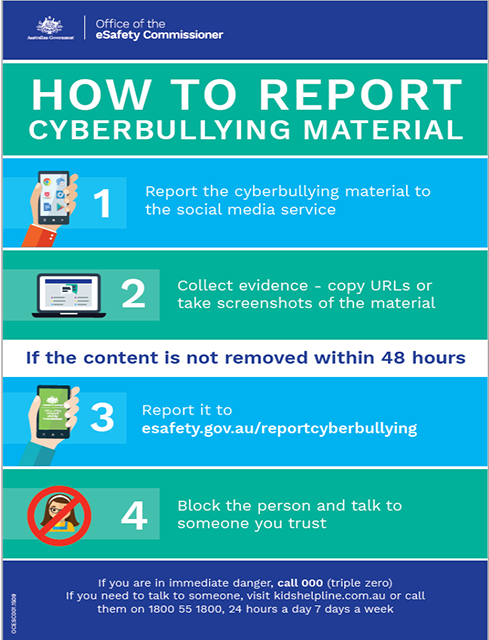BYOD @ Belconnen High School
What is BYOD at Belconnen High School?
ACT Education and Training and Belconnen High School have committed to embedding the use of personal mobile devices at school with Bring Your Own Device (BYOD). As we prepare students for life in the 21st Century we must equip them with the skills in our everyday lives.
This will:
- Prepare students for college and life.
- Support a personalised, student-centred approach, shifting instruction towards more student centred learning. Emphasising inquiry and authentic learning.
- Increase student engagement through ICT.
- Focus on the role of technology in 21st Century Learning: critical and creative thinking, collaboration, communication and self-direction.
Belconnen High School is committed to facilitating students and staff in creating a 21st Century Learning environment. Students bring their own device to school and access our wireless network as a tool to enhance the learning experience. With classroom teacher approval, students will use these devices, accessing the internet and online learning platforms (Google Apps for Education) to develop skills and collaborate with each other. Students will have constant access to a broad range of course content, both in and out of the classroom, interacting with a suite of ICT based learning tools beyond the constraints of the traditional classroom.
Which Device
Currently, all students in years 7-11 across the ACT are issued an Acer Chromebook Spin 11 with the following specifications:
Chrome OS™
Intel® Celeron® N3350 processor Dual-core 1.10 GHz
11.6" HD (1366 x 768) 16:9 IPS
Intel® HD Graphics 500 with Shared Memory
4GB, LPDDR4
32 GB Flash Memory
It is recommended that a replacement device should have similar specifications.
Belconnen High School recommend the use of a Chromebook because they are inexpensive, fast, lightweight, durable and the most secure device best suited to our school environment. The Chromebook meets all the 21st Century learning needs of students to actively engage in their learning here at BHS.
Comparison between Chromebook and Windows Laptop
Chromebook | Windows Laptop | |
A Chromebook is a laptop that runs the Google Chrome operating system. The devices are designed to be used primarily while connected to the Internet, with most applications and data residing "in the cloud". | Device runs on Windows operating system. Chrome browser for Windows can be installed to get the same environment and apps as in the Chromebook. | |
Price | The fastest Chromebooks are approximately $450 | The fastest laptops are in excess of $450 |
Start-up time | 10 seconds | 2 minutes and over |
Antivirus or Antimalware | Not required | Essential |
Microsoft Office | Not available but there is a MS Office equivalent available called Google Drive. | Yes |
Windows Programs | Can’t be installed. Chromebook apps are available through Chrome Web Store. | Yes |
Peripheral Devices | Most printers and scanners can’t be directly connected | Yes |
USB drives | Yes | Yes |
Updates/Upgrades | Chromebooks update themselves automatically, for free. You’ll never need to purchase or install upgrades manually. | Upgrade to new operating system mostly requires user pays system. |
Drive Storage | Unlimited disk space on Google Drive where files are backed up automatically. These files can be accessed anywhere anytime. | Files are saved locally and manual backup is required. These files can only be accessed locally. |
Login | Google ID is used to login to Chromebook. Any file created will be saved automatically and in real time to Google Drive. | Windows ID is used to login to a Laptop. Any file created will be saved to the local hard drive. |
Connectivity and Network
All ACT Public Schools benefit from one of the highest speed education networks in Australia called 'SchoolsNET'. Schools are all connected to secure gigabit fibre broadband that is filtered and managed by ACT Government.
Students are provided secure SchoolsNET login credentials that enable them to log in to any school computer in any ACT Public School. Students can also access the secure wireless network in any of our ACT Public Schools with the same SchoolsNET username and password and on their own device of choice. Connectivity is simple, fast, safe, secure. This includes filtered internet on any device connected to the network, whether it be a school computer or a student's personal electronic device (PED) connected to the WiFi (ACT Education Directorate).
Responsibilities
It is the responsibility of every student and staff member to ensure that our ICT resources are never used to abuse, vilify, defame, harass, degrade or discriminate against others.
Therefore, access to the Belconnen High School ICT network is a privilege not a right. All users are required to adhere to the BYOD and Computer Use Agreement form. Non-compliance may result in the removal of privileges for a period of time.
Students must keep their passwords protected and not divulge their password to a third party.
Devices must be brought to school fully charged and labelled for identification.
Any phone internet connection must be switched off if possible to allow device priority for the school’s wireless network - enhancing the speed and service required for classroom use of the internet.
Accessing the internet independently of the school’s proxy servers (ie by personal ISP) is not allowed to ensure cyber safety.
Acceptable Use
Students shall not create, transmit, retransmit or participate in the circulation of content on their devices that attempts to undermine, hack or bypass any hardware and software security mechanisms that have been implemented by the Department of Education and Training.
Students must not copy, transmit or retransmit any material that is protected by copyright, without prior permission from the copyright owner.
Students must not take photos or make video or audio recordings of any individual or group without the express written permission of each individual (including parent/carer consent for minors) being recorded and the permission of an appropriate staff member.
Students shall comply with departmental and school policies concerning the use of BYODs at school and while connected to the Department’s network.
As the student device is intended as a personal learning tool, the school has considered a variety of alternatives to ensure equitable access to continued learning opportunities for all students.
Technical Support
Network Connection
Student who are having technical issues connecting their device can visit the IT help desk located in the library.
Password can be reset by teachers and the Technology staff.
Charging
It is the responsibility of the student to bring their device to school fully charged. The school does not have extra charging cords to accommodate students if the battery runs out during the day.
Acer Chromebook Spin 11: Warranty and Repairs
These devices are covered by a manufacturer’s warranty for 1 year through ACER. Any defects or damage that occurs in the normal use of the device will be covered during the warranty, free of charge.
Any issues must be reported to the school as soon as possible and schools may ask for evidence about what happened.
Damage due to negligence or malicious behaviour is not covered by the manufacturer’s warranty.
Families have two options when this occurs:
1. Pay for required repairs after an assessment from the ITO and Acer;
2. Revert back to the school’s BYOD program and supply a device for their child, or
3. Apply for and borrow a school-based device through the BHS Equity Hire Scheme
Other devices (privately owned)
Parents and students are responsible for the maintenance, repair and protection of these devices.
Supplementing Devices at School
Equity Hire Scheme
We encourage families to review what devices they have at home prior to purchasing a new device. Please see the specifications above for more information on the type of device we recommend.
If you are having difficulty funding the purchase of a suitable device for your child, please contact the Principal to discuss your situation as we provide a limited number of devices for hire at $50 per year, at the discretion of the Principal.
Loan System
Belconnen High School provides a loan system for students to borrow a chromebook in the event they have forgotten their device. If students have forgotten their device they are to report to Student Services first thing in the morning and can borrow one from there.
The purpose of this system is to provide an avenue for students to borrow a chromebook for the day if they have forgotten their device. Devices cannot be reserved and will be provided on a first served basis. Students are expected to return the device in good working order at the end of the day.
Device Protection
Students and parents/carers are obligated to inform the school of any damage, theft or loss of a device in a timely manner. The school ICT team will consult with parents on the correct action for replacement or repair.
Protection and insurance for the chosen device should be considered. This should be physical protections of the actual device, in the form of protective casings and also include education and awareness of care and handling, and insurance for the item. Families are advised to determine which type of protection and / or insurance is appropriate for their situation. Belconnen High School will take care to ensure that devices are used appropriately at school but cannot be held responsible for damage, breakage or theft due to student behavior.
Chromebook Fact Sheet
Chromebook Care and Responsibilities
Chargers and Electrical Safety
Cyber Safety
Maintaining a Safe Environment
Posture and Movement
Report Cyberbullying
https://kidshelpline.com.au/teens/issues/bullying
If you would like further information or advice you can contact the school via email (info_blch@ed.act.edu.au) or call on 61421690.